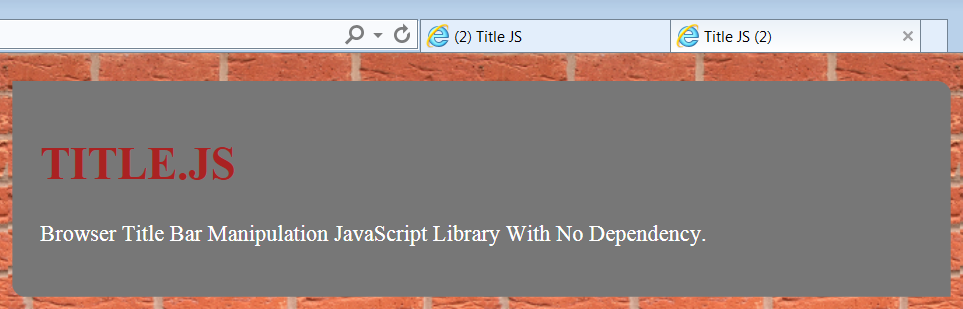
Change Browser Title Bar with JavaScript library
INTRODUCTION
You have seen it somewhere, isn't it? Nowadays, a lot web application use title bar as a status bar to notify users about specific event such as: incoming mail, chatting status etc... the title can be static or scrolling to catch user attention. In this post, we will look at Title.js - a javascript with no dependency to manipulate the title at ease.
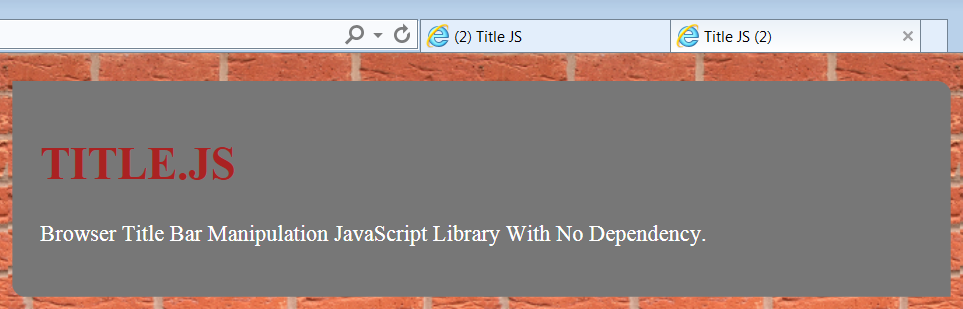
HOW TO USE
1. Include javascript
<script src="http://arkaindas.github.io/titlejs/title.js"></script>2. Call javascript to modify your browser title
Add prefix
<script>
Title.pref("(2)");
</script>Add suffix
<script>
Title.suf("(2)");
</script>Changed predefined title
<script>
Title.change("Changed Title");
</script>Title with marquee scrolling effect
<script>
Title.animation("marquee");
</script>Title with typewriter effect
<script>
Title.animation("typeWriter");
</script>





