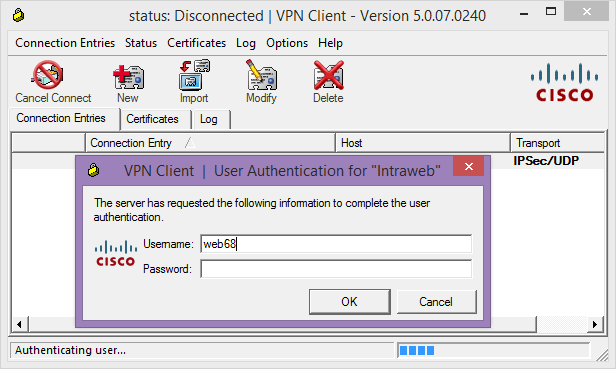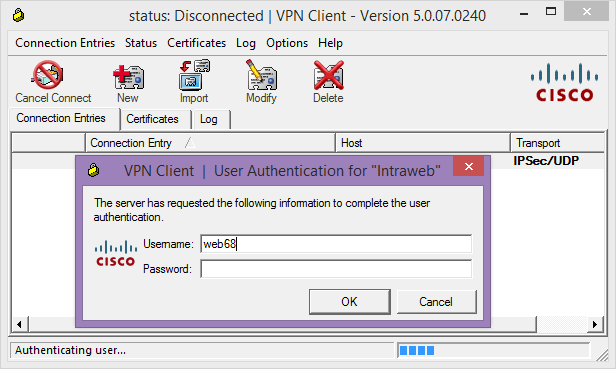
Cisco VPN Client on Windows 8.1
The Cisco VPN Client I am using is 5.0.07.0240 running on Windows 8.1 x64. To make it work, we need to apply a small fix:
1. Open the Run prompt (press Windows + R) and type in: regedit
2. Now on the left hand, browse to the Registry key:
HKEY_LOCAL_MACHINE\SYSTEM\CurrentControlSet\Services\CVirtA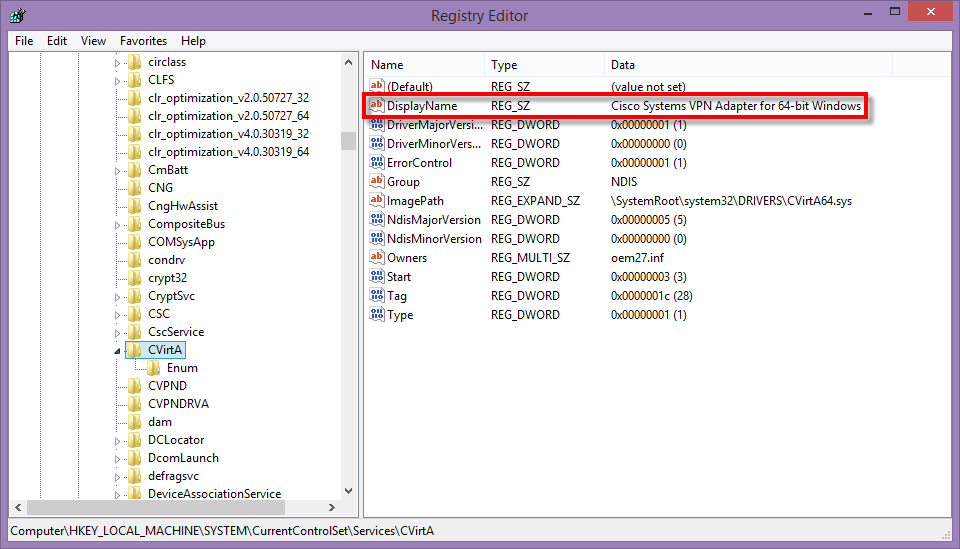
3. Now change the DisplayName as follow:
For x86: Change "@oem8.inf,%CVirtA_Desc%;Cisco Systems VPN Adapter” to “Cisco Systems VPN Adapter”
For x64: Change "@oem8.inf,%CVirtA_Desc%;Cisco Systems VPN Adapter for 64-bit Windows” to "Cisco Systems VPN Adapter for 64-bit Windows”
4. Try it, as it worked for me